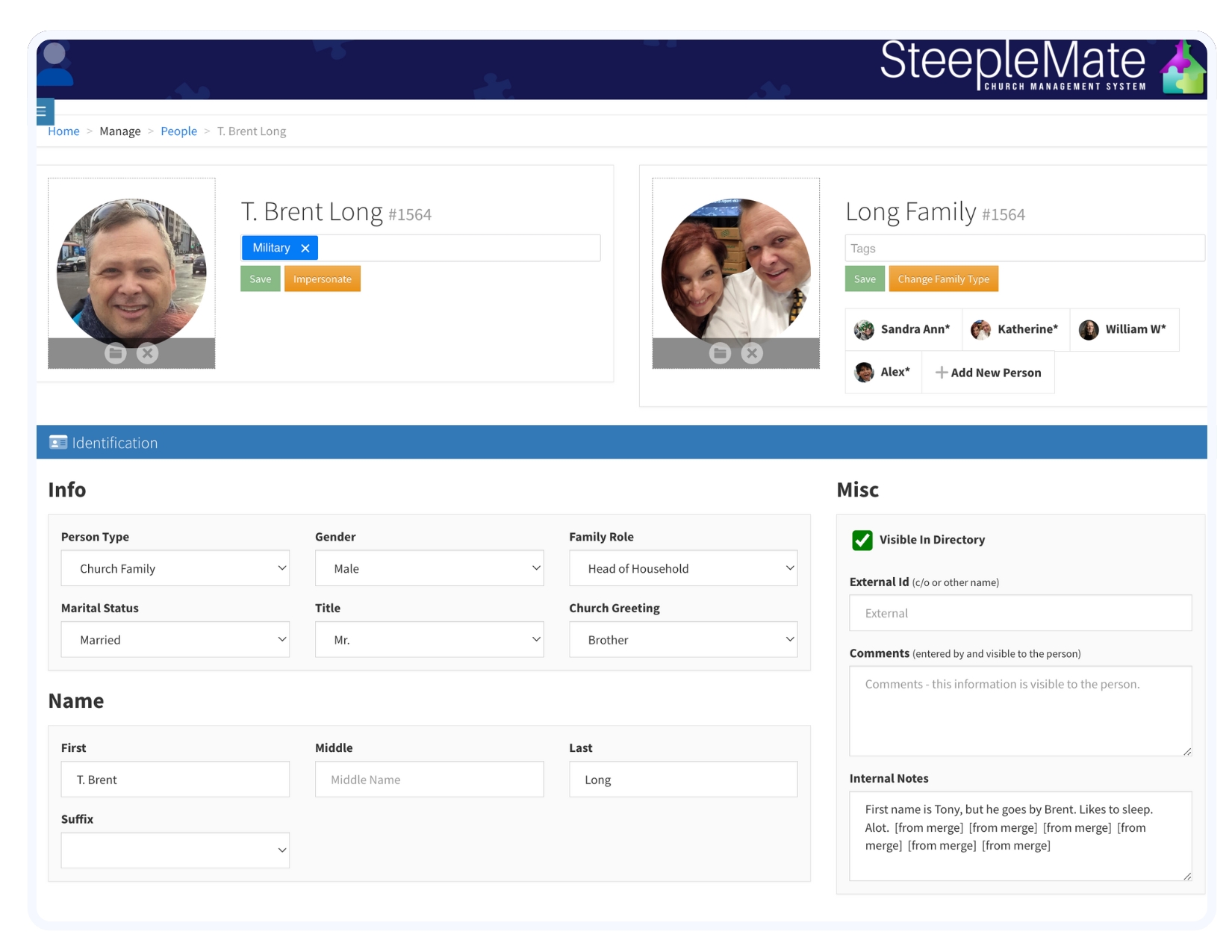In an increasingly digital world, many churches are still relying on paper records to manage their membership information. While this may have worked in the past, the benefits of switching to digital church membership records are undeniable. Not only does it improve efficiency, but it also enhances security, makes data access easier, and offers more flexibility for ministry growth. If your church hasn’t yet made the switch, now is the time to consider going paperless. Below, we’ll explore the long-term benefits of digital records and provide tips on how to smoothly migrate your membership data to a secure, cloud-based system.
1. Save Time and Increase Efficiency
One of the most immediate and noticeable benefits of digital membership records is the sheer amount of time saved. Paper records can quickly become unwieldy, requiring manual updates and filing. With digital records:
• Updates are instantaneous. When a member’s contact information changes, it can be quickly and easily updated without sorting through paper files.
• Search capabilities are enhanced, making it easier to locate a member’s data in seconds rather than minutes.
• No duplication of work. Data can be entered once and used for multiple purposes, such as attendance tracking, member outreach, or event planning.
Overall, a digital system drastically cuts down on administrative tasks, freeing up time for church staff and volunteers to focus on ministry.
2. Improved Data Security
Paper records are vulnerable to various risks, such as:
• Loss or damage due to fire, water, or natural disasters.
• Misplacement or theft.
• Unauthorized access to sensitive information.
Switching to a digital system, especially one with secure, cloud-based storage, helps protect your church’s data from these risks. Modern church management software, like SteepleMate, offers advanced security features to keep membership information safe:
• Encryption to protect data both in transit and at rest.
• Automated backups to ensure data is never lost, even in case of a hardware failure.
• Access controls that allow you to limit who can view or edit sensitive membership information.
By migrating to a digital system, you’ll ensure that your church’s membership data is secure, protected, and easily recoverable in the event of an emergency.
3. Accessibility and Flexibility
One of the biggest advantages of going digital is the ability to access your church membership records from anywhere. Cloud-based systems allow:
• Remote access for staff and volunteers, who can view or update records from any location, as long as they have internet access.
• Multiple users to access the system at once, streamlining team collaboration.
• Real-time updates to membership data, ensuring that everyone is working with the most up-to-date information.
This flexibility is especially useful for large churches with multiple campuses or small churches that rely on volunteers for administrative tasks. Digital systems empower your team to stay connected, no matter where they are.
4. Scalability for Future Growth
As your church grows, your need for an organized, efficient way to manage membership records will also increase. Paper systems often fall behind as a congregation expands, making it harder to keep up with the growing volume of data. Digital systems, however, are scalable and can grow alongside your church:
• Easily add new members without the need for additional filing space.
• Segment and organize data for different groups, such as small groups, volunteers, or new members.
• Generate reports to track growth trends, engagement, and member participation in real-time.
A digital system allows you to not only store more data but also to organize it in ways that help you make informed decisions as your church expands.
5. Eco-Friendly and Cost-Effective
Switching to a digital membership record system helps your church reduce its environmental footprint:
• Eliminate paper waste. Churches often accumulate mountains of paper through forms, newsletters, and records. Going digital significantly reduces the need for printing and storage.
• Reduce storage costs. Filing cabinets, physical storage space, and printed materials all add to long-term costs. Digital systems eliminate the need for physical storage, helping you save both space and money.
Over time, your church will notice significant savings by reducing paper, printing, and storage costs, while also promoting sustainability.
How to Migrate Your Membership Data to a Digital System
Migrating from paper to digital records doesn’t have to be overwhelming. Here are some simple steps to help you transition smoothly:
1. Evaluate Your Current Data
Start by gathering all your current membership data. This may include paper files, spreadsheets, or other systems you’ve used to manage member information. Assess what data needs to be migrated, updated, or discarded. It’s a good opportunity to clean up old or outdated information.
2. Choose the Right Church Management Software
When selecting a church management system, ensure it meets your specific needs. Look for features like:
• Membership management tools.
• Secure cloud storage.
• Easy data import options.
• Communication tools to stay connected with members.
SteepleMate is an excellent option for churches of all sizes, offering a complete suite of services to help manage member records, attendance, giving, and more.
3. Prepare and Import Data
Most digital systems allow you to import existing data easily. Here’s how to prepare:
• Organize your membership data into digital files, such as spreadsheets.
• Use your church management software’s import feature to upload the data into the new system.
• Review the imported data to ensure accuracy and completeness.
4. Train Your Team
Once your data is digitized, make sure your church staff and volunteers know how to use the new system. Offer training sessions to ensure they can navigate the software, update member information, and generate reports as needed.
5. Secure Your Data
Finally, ensure your new digital system is fully secured:
• Use strong passwords and two-factor authentication for staff and volunteers accessing sensitive information.
• Set user permissions so that only authorized personnel can edit or view certain data.
• Enable automated backups to keep your data safe and accessible at all times.
Go Paperless and Reap the Benefits
Switching to digital church membership records offers long-term benefits that improve efficiency, security, and flexibility. From saving time and money to ensuring data is secure and accessible, the move to digital helps your church grow and thrive.
Whether you’re a small church with limited resources or a larger congregation, moving to a digital system is a powerful step toward future-proofing your administrative processes. By leveraging tools like SteepleMate, you can easily migrate your membership data to the cloud and enjoy the many benefits of going paperless.
Ready to Go Paperless?
Contact our SteepleMate team today for help transitioning your church membership records to a secure, digital platform!