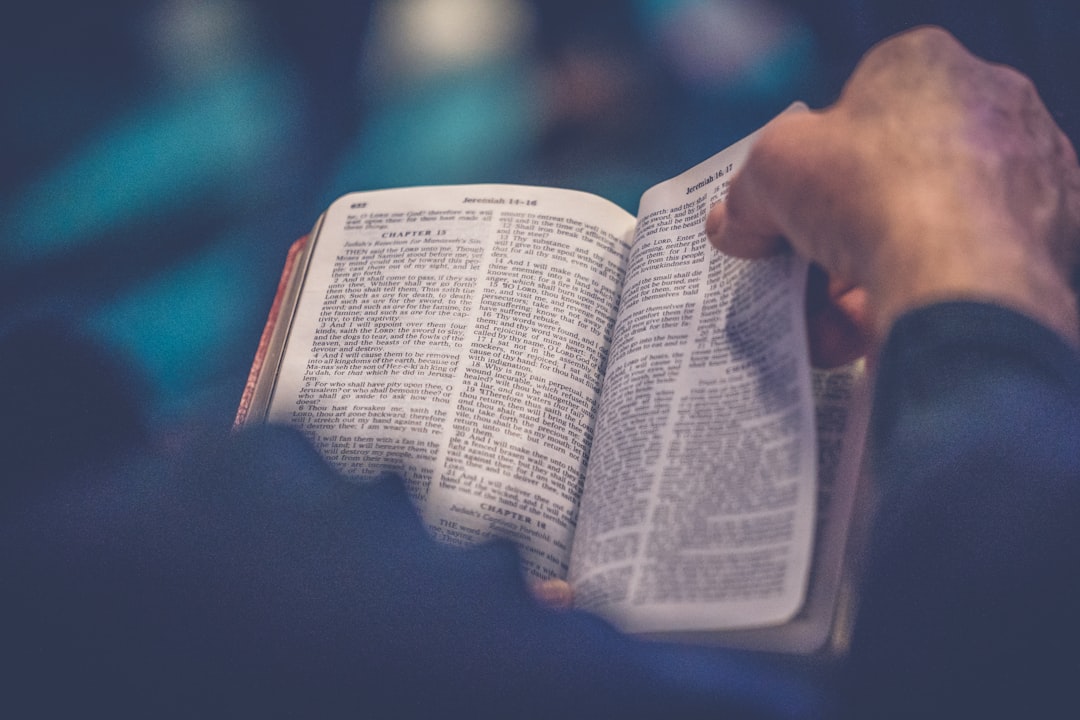Author: Sandra Long
Chief Operating Officer, SteepleMate
Sandra holds a Ph.D. in Marriage and Family Therapy and an M.A. in Marriage and Family Therapy from Northcentral University, where she graduated with a 4.0 GPA and was a member of Delta Kappa, the International Marriage and Family Therapy Honor Society. She also earned a Master of Education in Counseling Psychology from Sul Ross State University and a Bachelor of Social Work in Clinical and Medical Social Work from Texas State University.
Fast, Fast, Fast!
This “fast” is much different from the “fast” we talk about in church. Everything these days is so fast! We want everything now, and we want it fast! We pay extra for quicker services with platforms like Amazon Prime. Groceries are delivered on the same day, and if they cannot be delivered fast enough, you can make a quick drive and pick up your items, with immediate delivery to your trunk! Jimmy John’s sandwich shop markets their specialty of why to buy from them, they are ‘freaky fast’. And now, if buying a car is too time-consuming, and you have a credit card and a ride, you can quickly purchase a car without speaking to anyone. Then, in solitude and speed of light… you can pick up your car with your receipt code at a Carvana kiosk.
Fast is so wonderful and satisfying, but is everything fast a win? I don’t know about you, but I don’t want my surgeon to work fast, just efficiently. A greater majority of church leaders are seeing the value in management tools for growth efforts and efficient management of people, finance, academics, visitors, etc. With this comes a new challenge, as church staff and volunteers bring heart and willingness, not necessarily expert skill sets. Unfortunately, once church leaders choose a management tool, there is often pressured to have it up and running the next day or “by Sunday”. In other words… we want it FAST!
Unfortunately, unrealistic expectations combined with a lack of skill sets can create a lack of buy-in, frustration, effort, and abandonment of the tool altogether. Also, some churches, and especially smaller churches, fail to use more complex tools like full church management systems, due to lack of staff skill sets and anxiety.
FACTS OVER FICTION
Let’s look at the facts. The real challenge here is not that you cannot get your system up and running fast… it is PeopleSoft issues, not platform issues. Research indicates that a significant number of individuals abandon technology tools due to anxiety during the onboarding and learning phases, and a significant portion of individuals struggle to achieve proficiency with new technology platforms on their first attempt. A study published in Information Systems Research found that users with low self-perceived IT knowledge were more likely to discontinue using new technologies quickly. This suggests that perceived skill gaps, so how someone feels about their aptitude or skill level, can lead to early abandonment of tech tools. {1} Additionally, 46% of workers find workplace training boring, and 37% say it is delivered in an unengaging way. This lack of understanding of perceived abilities can contribute to feelings of inadequacy and anxiety, leading to decreased adoption and increased abandonment of new technologies. {2}
Furthermore, older adults often experience high levels of anxiety and fear when learning new technology. A survey found that for 53% of older adults, learning new tech devices produces more anxiety and fear than going to the dentist or hearing a strange noise at night. {3}
Church leaders often miss the root issue, the approach to the tool, not the tool itself. It is uncommon for people in a work environment to openly disclose their fears or lack of skills for what is being asked of them, so understanding the pathology of what may be behind your staff/volunteer is critical to your effort’s success. This may seem like an issue with no resolve, but there is an easy way to overcome this challenge. Churches often fail at launching their tools or maximizing their efficiency due to three mistakes: (1) Poor expectations, (2) lack of empathy (3) lack of owner effort. Expectations need to be set for success, this allows for strong emotional roadmaps that alleviate anxiety and give clear directions of what is expected.
In setting expectations, you should consider these questions: Who is going to be the leader of the onboarding? Who is the point person or will be the tool administrator? What is a reasonable timeline for the tool administrator to get the church onboarded? What is a reasonable time to get familiar with the tool(s)? What will the tool administrator be accountable for? For example, will they train other staff? Will they facilitate with others to train members? What are their expectations of training others? These are just a few questions to consider as you are setting healthy expectations when onboarding new tech management tools, especially the more robust and complete church management systems. Healthy expectations reduce fear and anxiety and build confidence.
Empathy is critical for success and empowers your team. It gives your staff/volunteers confidence by showing you value their learning needs at their own pace, not just the expectations of ‘get it done and get it fast”. Also, it conveys that you are focused on them being successful, that you understand there are deficits in skills, and implies they have value to your vision and growth efforts. The result will be lower anxiety, fewer pushbacks, higher rates of learning, higher rates of engagement, and increased adoption. Church leaders can stay empathetic by understanding the pathology behind asking staff/volunteers to move into new digital tool(s) and implementing steps based on that knowledge.
Effort at the beginning stages of setting up a new tool is key to success in overcoming onboarding or use issues. We often have fun picking the tool(s), but there is often very little effort in the roadmap to get the tool(s) established with workers or members. Leaders must take charge or assign charge to set the church up for success when implementing a new tool(s).
Now that you understand fear, insecurity and/or anxiety may be masked with pushbacks, lack of effort or commitment, and overall stall in onboarding or abandoned efforts, you can manage this with some simple strategies to help facilitate and increase your success when looking to use digital management tools for the first time or change tools for your changing needs.
STRATIGIES FOR SUCCESS
If you are a small to medium church, this is especially for you! Regardless of your church size, if your staff is small and/or lacks time, manpower, and/or expertise, then you should consider support as a higher priority when selecting your management tools. If you are a larger church and have dedicated staff who are tech savvy, your need for vetting support options may not be as high a priority. When it comes to onboarding and digital tool adoption, the approach matters. While self-service models offer scalability and convenience, they can fall short in driving long-term engagements or onboarding needs, especially for customers using robust, feature-rich solutions. High-touch dedicated account management provides a more personalized experience, building trust and offering hands-on guidance that often leads to higher success rates.
Digital tools that are feature-rich and full-scale usually provide support options that include high-touch account management, dedicated managers with tailored onboard training, and support to meet specific customer needs. This is not the same as call center support, this is dedicated to your specific church and needs. Believe it or not, some management systems provide this type of support for free, and some charge fees; make sure you read the fine print and understand what type of support you are getting. Remember, if you want to be successful in your church digital environment, you must make your team comfortable and committed, and high-touch support and management are key to helping get your church members excited and the help they need to be successful. When working with your church staff, consider these easy strategies for supporting your team and congregation with tech tools:
Assign a Digital Advocate: Designate a trusted individual to act as a bridge between the tools and the people. This "Digital Advocate" doesn’t need to be a tech expert from the start. The key is to choose someone willing to learn, set expectations, and provide them with the time, resources, and support they need to grow into the role and own the onboarding process. By creating a safe space for development, you empower them to confidently learn, guide staff, leaders, and members through the transition.
Set a clear process: We all fear the unknown. Keep surprises to a minimum. Onboarding processes or learning a new feature should have learning processes set before beginning the onboarding task. If your new management system has a one-on-one account manager, they will be able to set successful onboarding processes and timelines for each person based on their skill set and needs.
Ease Into Change: Your management tool should offer support that can help equip your chosen digital advocate with the knowledge and confidence to navigate the tool(s) and then extend the same learning process to staff. Introducing digital tools gradually with members and/or volunteers, starting with one manageable feature or process at a time.
Ensure the Right Technology Is in Place: Make sure your team has the necessary tools to successfully access and use digital tools. If you choose a digital tool, make sure you understand what the operating system requirements are before purchasing. Level up your computer, if needed, before having your staff/volunteer begin onboarding.
Understanding how to use your required technology and having compatibility upfront prevents frustration and helps the transition run smoothly.
Provide Compassionate Training: Be kind to yourself and others! Whether you’re the sole individual learning a new tool or part of a team, ensure your training is accessible and hands-on. Offer extended timelines for learning, consider one-on-one coaching or small group sessions to build confidence, and address individual concerns with training staff or members. If possible, invest in digital tools that offer personalized support features, such as a dedicated account manager, to boost confidence and shorten the learning curve. Finally, bring members into the fold with patience, helping them understand the value these tools bring to the church—streamlining processes, saving time and money, and fostering more efficient connections—so they feel invested in the change.
Acknowledge Emotional Barriers: Recognize the very real fears and anxieties tied to change. Foster an open dialogue where staff and members feel safe sharing their challenges and questions. Celebrate Small Wins: Highlight and applaud every step of progress, no matter how small. Recognizing individual or team achievements fosters a sense of momentum and morale. This means for YOU as well if you are alone in your quest for digital tools.
BUILDING THE BRIDGE THROUGH EMPATHY, PLANNING, AND PURPOSE
As pastors or church leaders, we are often pressured to adopt new digital tools at lightning speed, expecting instant results with minimal effort. Churches face roadblocks not because of the tools themselves, but because of tech anxiety, unrealistic timelines, unspoken fears among staff and volunteers, and a lack of support from digital tools. By shifting focus from urgency to understanding, church leaders can bridge this gap. When implementing feature-rich church management tools, success doesn't come from speed. The key lies in setting clear expectations, showing empathy for learning curves, and putting in the right effort up front.
Remember, part of putting the right effort is seeing the whole picture. Make sure your team has what they need to be successful. Equipment, confidence, support, tools, training, leadership, these are the tenets of success in onboarding, use, and acceptance of digital tools in your church. Every church needs a church management tool to be truly efficient and purposeful. If you are telling yourself, ‘We are just too small, I don’t think we need or would use a management tool' or 'No one wants to use it', think again. Management tools are valuable to any church or mission efforts, regardless of size. Don’t let a lack of skills stall or hinder your church’s efforts in working towards being more efficient with digital management tools.
Regardless of who will be using the system or leading the efforts, it all starts with choosing the right digital tool for your needs, setting healthy expectations, showing empathy to those learning, and putting effort into structuring the onboarding and learning process. You take the time and effort to search out the perfect tool, so take time to set your church and staff up for success… then you can be efficient AND fast!
1 - https://pubsonline.informs.org/doi/10.1287/isre.2014.0564
2 - https://www.vktr.com/the-wire/survey-46-of-workers-fear-skill-obsolescence-within-5-years-as-ai-reshapes-the-workplace/
3- https://aithority.com/medical-apps/senior-lifestyle-not-suitable-to-technology-adoption